也许大家都听过Varnish,Varnish是基于内存来减少数据库的增删改查来加速网站,另一个是squid,常见CDN必备软件,基于文件,也就是硬盘的,经过我的测试,本站运行在OVH 李家坡,配置1核1G内存30GSSD硬盘,可以达到500并发2000次请求,在5S内完成,性能相当优异。
UPDATE:20.19/5/3,更新Varnish配置文件,解决评论被缓存的问题。
UPDATE:20.19/5/24,更新Varnish密钥和varnish管理。

1、实验需求:Centos7 +Varnish 6.2(最新版)+Nginx1.15.12 ,全部是最新版
1.1安装Varnish
curl -s https://packagecloud.io/install/repositories/varnishcache/varnish62/script.rpm.sh | sudo bash
yum install varnish -y
2、配置Varnish,Varnish的配置文件在/etc/varnish/default.vcl
vcl 4.0; /* 定义ACL版本 */
backend default {
.host = "127.0.0.1";
.probe = { /* 健康检测 */
.url = "/";
.timeout = 1s;
.interval = 5s;
.window = 5;
.threshold = 3;
}
.port = "8081";
.connect_timeout = 600s;
.first_byte_timeout = 600s;
.between_bytes_timeout = 600s;
.max_connections = 128;
}
acl purger { /* 允许清理缓存的主机 */
"localhost";
"127.0.0.1";
}
sub vcl_backend_error { /* 自定义503错误 */
if (beresp.status == 503){
set beresp.status = 200;
set beresp.http.Content-Type = "text/html; charset=utf-8";
set beresp.http.Retry-After = "5";
synthetic( {"
"} + beresp.status + " " + beresp.reason + {"
Error:Backend has no response."} + " " + {"
Guru Meditation:
XID: "} + bereq.xid + {"
CDN BY CdnTiger.com, CacheServerID: "} + server.hostname + {"
"} );
return (deliver);
}
}
sub vcl_recv {
if (req.method == "PURGE") {
if (!client.ip ~ purger) {
return(synth(405, "This IP is not allowed to send PURGE requests."));
}
return (purge);
}
if (req.restarts == 0) {
if (req.http.X-Forwarded-For) {
set req.http.X-Forwarded-For = client.ip;
}
}
if (req.http.Authorization || req.http.Cookie ~ "wordpress_logged" || req.http.Cookie ~ "comment_") {
/* 设置不缓存规则 */
return (pass);
}
if (req.url ~ "/feed") {
return (pass);
}
if (req.url ~ "wp-admin|wp-login|user/login/") {
return (pass);
}
if (req.url ~ "^(.*)\.(jpg|png|gif|jpeg|flv|bmp|gz|tgz|bz2|tbz|js|css|html|htm)($|\?)" ) {
#移除cookie,以便能缓存到varnish
unset req.http.cookie;
}
set req.http.cookie = regsuball(req.http.cookie, "wp-settings-\d+=[^;]+(; )?", "");
set req.http.cookie = regsuball(req.http.cookie, "wp-settings-time-\d+=[^;]+(; )?", "");
if (req.http.cookie == "") {
unset req.http.cookie;
}
}
sub vcl_purge {
set req.method = "GET";
set req.http.X-Purger = "Purged";
return (restart);
}
sub vcl_backend_response {
/* 开启grace模式,在cache过期后的15 秒内,使用旧的内容提供服务,全部缓存2小时 */
set beresp.ttl = 2h;
set beresp.grace = 15s;
if (bereq.url !~ "wp-admin|wp-login|product|user/login/|cart|checkout|my-account|/?remove_item=") {
unset beresp.http.set-cookie;
}
}
sub vcl_deliver {
unset resp.http.Via;
unset resp.http.X-Varnish;
unset resp.http.Server;
/* 增加cache http头部,x-cache定义 varnish是否名字 */
if (obj.hits > 0) {
set resp.http.X-Cache = "HIT from " + server.hostname;
} else {
set resp.http.X-Cache = "MISS from " + server.hostname;
}
}
3、配置varnish管理秘钥
/usr/bin/uuidgen > /etc/varnish/secret
chmod 644 /etc/varnish/secret
4、Varnish运行配置:vi /usr/lib/systemd/system/varnish.service
说明:6081为varnish运行端口,default.vcl为varnish运行配置文件,128m为varnish运行内存,根据机器配置可适当调整,内存方式和文件方式运行二选一。
#以内存方式运行 ' malloc,128m ',分配128M内存运行Varnish。
ExecStart=/usr/sbin/varnishd -a :6081 -f /etc/varnish/default.vcl -s malloc,128m -S /etc/varnish/secret
#以文件方式运行 ' file,/tmp/varnish/cache.bin,5G ',分配5G文件运行Varnish。
ExecStart=/usr/sbin/varnishd -a :6081 -f /etc/varnish/default.vcl -s file,/tmp/varnish/cache.bin,5G -S /etc/varnish/secret
ExecReload=/usr/sbin/varnishreload
4、Varnish管理命令
###查看varnish缓存命中率,按q键退出
varnishstat
###管理varnish缓存
varnishadm -S /etc/varnish/secret -T 127.0.0.1:6081
###查看varnish log
打印日志到一个文件:
varnishlog -w /var/log/varnish.log
读取一个日志文件,然后显示请求的首页:
varnishlog -r /var/log/varnish.log -c -o RxURL '^/$'
5、配置nginx文件
[root@vps219051 ~]# cat /etc/nginx/conf.d/kaifashuo.conf
server {
listen 80;
server_name www.kaifashuo.com kaifashuo.com;
rewrite ^/(.*) https://www.kaifashuo.com/$1 permanent;
}
server {
listen 443 ssl http2 fastopen=3 reuseport;
server_name www.kaifashuo.com kaifashuo.com;
error_log /var/log/nginx/error.log crit;
ssl_certificate /etc/letsencrypt/live/kaifashuo.com/fullchain.pem;
ssl_certificate_key /etc/letsencrypt/live/kaifashuo.com/privkey.pem;
ssl_trusted_certificate /etc/letsencrypt/live/kaifashuo.com/chain.pem;
ssl_dhparam /etc/nginx/ssl/dhparam.pem;
ssl_protocols TLSv1.2;
ssl_prefer_server_ciphers on;
ssl_ciphers "ECDHE-ECDSA-CHACHA20-POLY1305:ECDHE-RSA-CHACHA20-POLY1305:ECDHE-ECDSA-AES128-GCM-SHA256:ECDHE-RSA-AES128-GCM-SHA256:ECDHE-ECDSA-AES256-GCM-SHA384:ECDHE-RSA-AES256-GCM-SHA384:DHE-RSA-AES128-GCM-SHA256:DHE-RSA-AES256-GCM-SHA384:ECDHE-ECDSA-AES128-SHA256:ECDHE-RSA-AES128-SHA256:ECDHE-ECDSA-AES128-SHA:ECDHE-RSA-AES256-SHA384:ECDHE-RSA-AES128-SHA:ECDHE-ECDSA-AES256-SHA384:ECDHE-ECDSA-AES256-SHA:ECDHE-RSA-AES256-SHA:DHE-RSA-AES128-SHA256:DHE-RSA-AES128-SHA:DHE-RSA-AES256-SHA256:DHE-RSA-AES256-SHA:ECDHE-ECDSA-DES-CBC3-SHA:ECDHE-RSA-DES-CBC3-SHA:EDH-RSA-DES-CBC3-SHA:AES128-GCM-SHA256:AES256-GCM-SHA384:AES128-SHA256:AES256-SHA256:AES128-SHA:AES256-SHA:DES-CBC3-SHA:!DSS";
ssl_session_cache shared:SSL:10m;
ssl_session_timeout 10m;
# OCSP Stapling ---
# fetch OCSP records from URL in ssl_certificate and cache them
ssl_stapling on;
ssl_stapling_verify on;
location / {
proxy_pass http://127.0.0.1:6081;
#Varnish监听端口为6081,注意防火墙一定不要开启此端口,防火墙对外开启80 443和需要的端口即可。
proxy_set_header X-Real-IP $remote_addr;
proxy_set_header X-Forwarded-For $proxy_add_x_forwarded_for;
proxy_set_header X-Forwarded-Proto https;
proxy_set_header X-Forwarded-Port 443;
proxy_set_header Host $host;
}
}
server {
listen 8081;
#注意防火墙一定不要开启此端口8081,防火墙对外开启80 443和需要的端口即可。
server_name kaifashuo.com;
port_in_redirect off;
location / {
root /home/kaifashuo;
index index.php index.html index.htm;
try_files $uri $uri/ /index.php?$args;
}
error_page 500 502 503 504 /50x.html;
location = /50x.html {
root /usr/share/nginx/html;
}
location ~ .*\.php(\/.*)*$ {
root /home/kaifashuo;
fastcgi_index index.php;
fastcgi_param HTTPS on;
fastcgi_pass unix:/dev/shm/php7-fpm.sock;
fastcgi_param SCRIPT_FILENAME /home/kaifashuo$fastcgi_script_name;
include fastcgi_params;
}
}
6、配置wp-config.php顶部加入一些代码,开启HTTPS支持
if ($_SERVER['HTTP_X_SSL'] == 'on') $_SERVER['HTTPS']='on';
7、varnish日志查看
# varnish历史日志
varnishlog -d
# 把请求记录写入到日志
varnishlog -d -w /var/log/varnish/log.bin
# 读取写入的日志
varnishncsa -r /var/log/varnish/log.bin
# 读取以往的日志
varnishncsa -d
varnishncsa -d -q 'RespStatus != 200 and RespStatus != 304'
# 日志过滤
varnishlog -d -q 'RespStatus != 200 and RespStatus != 304'
8、在浏览器查看缓存是否命中,第一次可能varnish没有生效,可以多刷新几次查看是否命中
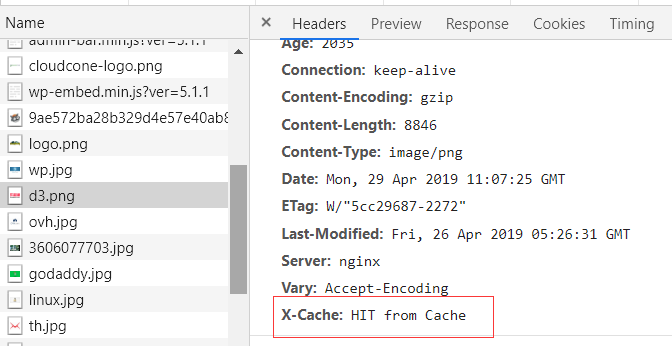
9、使用varnish自带命令:varnishstat查看是否命中缓存:MAIN.cache_hit命中数量/MAIN.cache_miss未命中数量
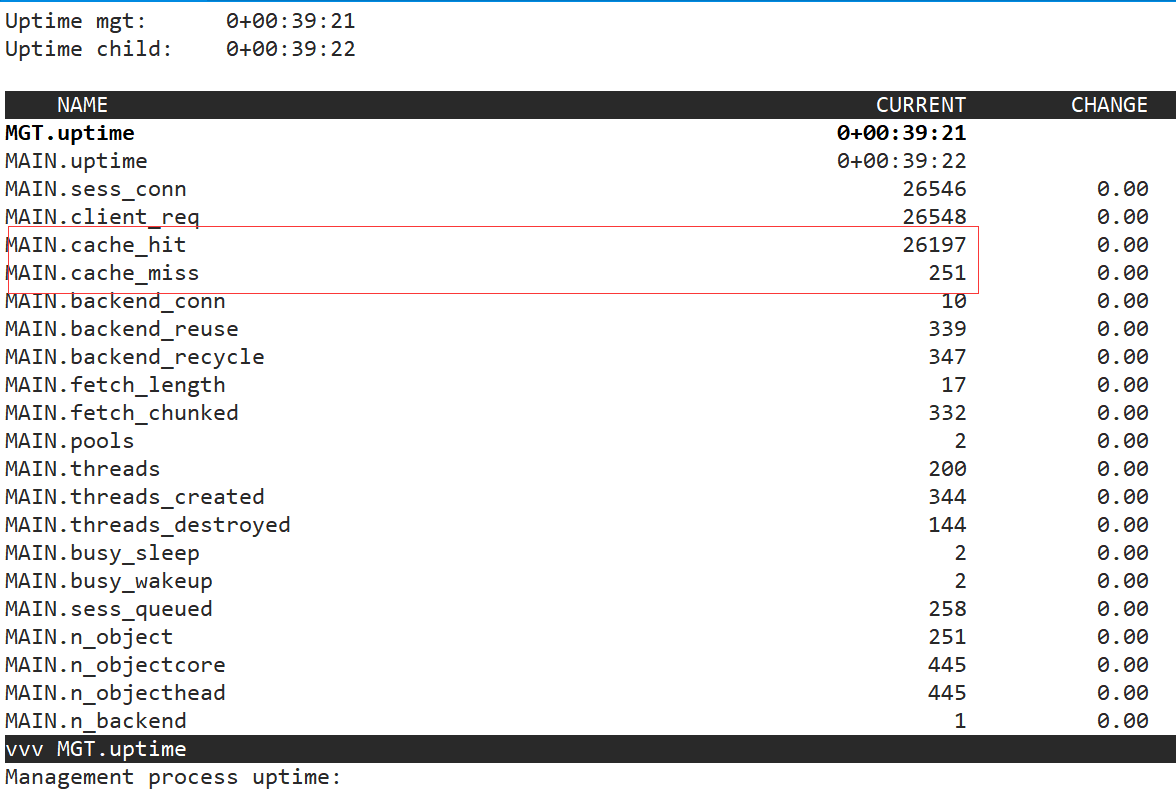
10、使用AB命令对网站进行压力测试:ab -n 2000 -c 500 https://www.kaifashuo.com/index.php
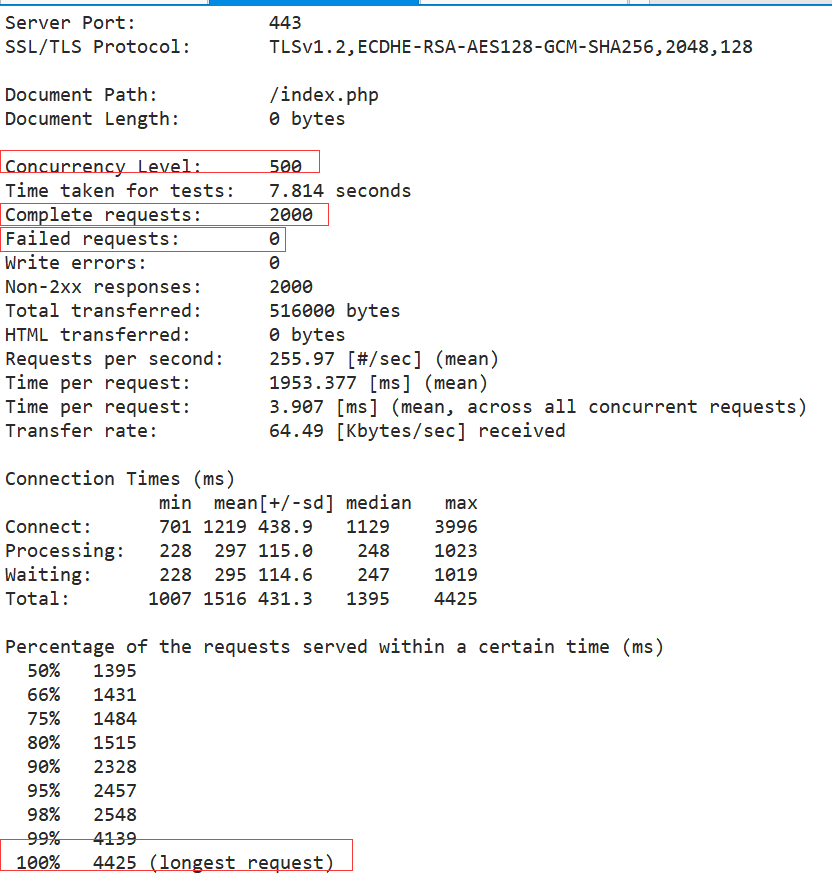
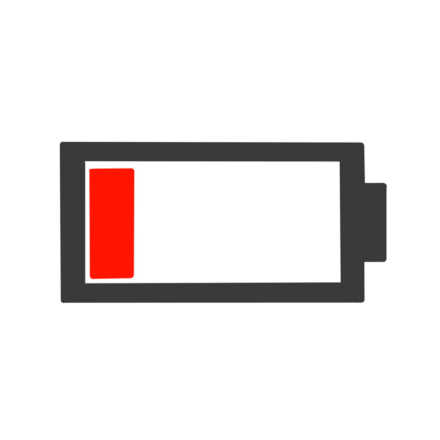




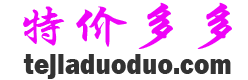
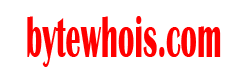
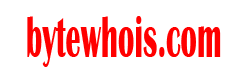

还没有任何评论,你来说两句吧