debian11出来也很久了,就买个一只只有IPV6得0.49欧元/月的小鸡,装了个debian11体验一下

Debian和Redhat系得包管理工具不一样,网卡设置也不一样,Debian系包管理工具为apt对应Redhat系的yum,Debian系的dpkg对应Redhat系的rpm
root@debian11:~# cat /etc/network/interfaces
# This file describes the network interfaces available on your system
# and how to activate them. For more information, see interfaces(5).
source /etc/network/interfaces.d/*
# The loopback network interface
auto lo
iface lo inet loopback
# The primary network interface
allow-hotplug ens18
auto ens18
iface ens18 inet dhcp
#增加以下行,然后重启网络/etc/init.d/networking restart即可
iface ens18 inet6 static
address 2a0d:2146:2404::1919
netmask 64
gateway 2a0d:2146:2404::1
Debian系apt包管理工具使用
查看apt帮助
root@debian11:~# apt --help
apt 2.2.4 (amd64)
Usage: apt [options] command
apt is a commandline package manager and provides commands for
searching and managing as well as querying information about packages.
It provides the same functionality as the specialized APT tools,
like apt-get and apt-cache, but enables options more suitable for
interactive use by default.
Most used commands:
list - list packages based on package names #列出包示例:apt list nginx 或者也可以grep一下:apt list nginx|grep nginx
search - search in package descriptions #搜索包示例:apt search nginx
show - show package details #显示包详情示例:apt show nginx
install - install packages #安装包示例:apt install nginx
reinstall - reinstall packages #重装包示例:apt reinstall nginx
remove - remove packages #删除包示例:apt remove nginx
autoremove - Remove automatically all unused packages #删除无用得包示例:apt autoremove
update - update list of available packages #列出可更新得包,不更新。仅列出:apt update
upgrade - upgrade the system by installing/upgrading packages #更新包:apt upgrade
full-upgrade - upgrade the system by removing/installing/upgrading packages
edit-sources - edit the source information file
satisfy - satisfy dependency strings
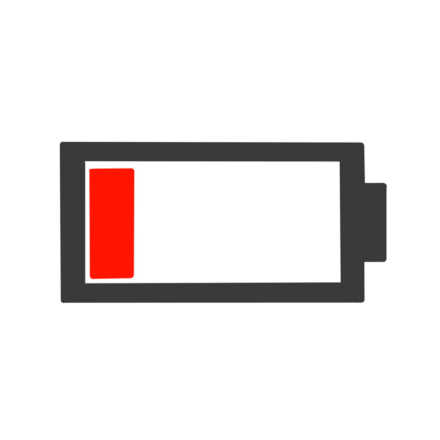




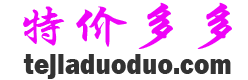
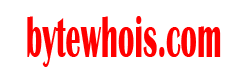
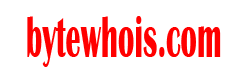

还没有任何评论,你来说两句吧