安装CENTOS7参考: 购买vultr并安装自定义centos7
1、服务器嘛,大家都懂得安全最重要,用别人封装的镜像,有很多不确定的安全隐患啊,比如:后门啊
2、centos7相比centos6有很多改进:
3、前面写了,最大的改进就是systemctl 取代service,firewalld取代iptables,ip addr 取代ifconfig等等
4、学新不学旧嘛
备注:CENTOS6和7的注意区别
链接地址:http://blog.csdn.net/nuli888/article/details/51870088
(1)桌面系统
[centos6] GNOME 2.x
[centos7] GNOME 3.x(GNOME Shell)
(2)文件系统
[centos6] ext4
[centos7] xfs
(3)内核版本
[centos6] 2.6.x-x
[centos7] 3.10.x-x
(4)启动加载器
[centos6] GRUB Legacy (+efibootmgr)
[centos7] GRUB2
(5)防火墙
[centos6] iptables
[centos7] firewalld
(6)默认数据库
[centos6] MySQL
[centos7] MariaDB
(7)文件结构
[centos6] /bin, /sbin, /lib, and /lib64在/下
[centos7] /bin, /sbin, /lib, and /lib64移到/usr下
(8)主机名
[centos6] /etc/sysconfig/network
[centos7] /etc/hostname
(9)时间同步
[centos6]
$ ntp
$ ntpq -p
[centos7]
$ chrony
$ chronyc sources
(10)修改时间
[centos6]
$ vim /etc/sysconfig/clock
ZONE=”Asia/Tokyo”
UTC=fales
$ sudo ln -s /usr/share/zoneinfo/Asia/Tokyo /etc/localtime
[centos7]
$ timedatectl set-timezone Asia/Tokyo
$ timedatectl status
(11)修改地区
[centos6]
$ vim /etc/sysconfig/i18n
LANG=”ja_JP.utf8″
$ /etc/sysconfig/i18n
$ locale
[centos7]
$ localectl set-locale LANG=ja_JP.utf8
$ localectl status
(12)服务相关
1)启动停止
[centos6]
$ service service_name start
$ service service_name stop
$ service sshd restart/status/reload
[centos7]
$ systemctl start service_name
$ systemctl stop service_name
$ systemctl restart/status/reload sshd
自启动
[centos6]
$ chkconfig service_name on/off
[centos7]
$ systemctl enable service_name
$ systemctl disable service_name
服务一览
[centos6]
$ chkconfig –list
[centos7]
$ systemctl list-unit-files
$ systemctl –type service
强制停止
[centos6]
$ kill -9
[centos7]
$ systemctl kill –signal=9 sshd
(13)网络
1)网络信息
[centos6]
$ netstat
$ netstat -I
$ netstat -n
[centos7]
$ ip n
$ ip -s l
$ ss
2)IP地址MAC地址
[centos6]
$ ifconfig -a
[centos7]
$ ip address show
3)路由
[centos6]
$ route -n
$ route -A inet6 -n
[centos7]
$ ip route show
$ ip -6 route show
(14)重启关闭
1)关闭
[centos6]
$ shutdown -h now
[centos7]
$ poweroff
$ systemctl poweroff
2)重启
[centos6]
$ reboot
$ shutdown -r now
[centos7]
$ reboot
$ systemctl reboot
3)单用户模式
[centos6]
$ init S
[centos7]
$ systemctl rescue
4)启动模式
[centos6]
[GUI➡CUI]
$ vim /etc/inittab
id:3:initdefault:
[CUI➡GUI]
$ startx
[centos7]
[GUI➡CUI]
$ systemctl isolate multi-user.target
[CUI➡GUI]
$systemctl isolate graphical.target
默认
$ systemctl set-default graphical.target
$ systemctl set-default multi-user.target
当前
$ systemctl get-default
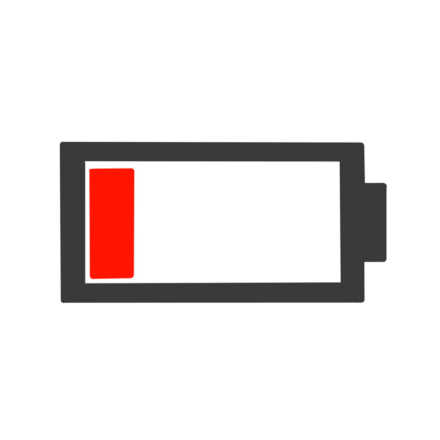




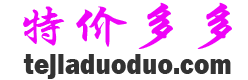
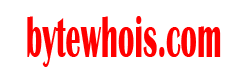
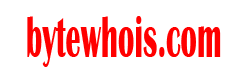

还没有任何评论,你来说两句吧