前几天黑五,撸了两只OVH 美东小鸡,也做了测评,但是OVH并不支持Centos8系统,今天研究了一下如何DD Centos8。
注意:原系统为Centos7,其他系统并未测试。在Centos 8 中部署LNMP环境并安装WordPress
在Centos Linux 8 中使用dnf包管理工具
Ovhcloud美东1核2G内存20G SSD100M无限流量年付17.88刀附测评

1、下载vmlinuz和initrd.img
yum install wget -y
wget -O /boot/vmlinuz http://mirrors.sonic.net/centos/8/BaseOS/x86_64/os/images/pxeboot/vmlinuz
wget -O /boot/initrd.img http://mirrors.sonic.net/centos/8/BaseOS/x86_64/os/images/pxeboot/initrd.img
2、修改 /etc/grub.d/40_custom 文件,加入以下代码
vi /etc/grub.d/40_custom
menuentry "centos8" {
set root='(hd0,msdos1)'
linux16 /boot/vmlinuz inst.headless ip=dhcp nameserver=8.8.8.8 inst.repo=http://mirrors.sonic.net/centos/8/BaseOS/x86_64/os/ inst.lang=en_US inst.keymap=us
initrd16 /boot/initrd.img
}
3、重新生成 grub.cfg 文件,并设置从 "centos8" 引导启动
[root@uscdn2 ~]# grub2-mkconfig -o /boot/grub2/grub.cfg
Generating grub configuration file ...
Found linux image: /boot/vmlinuz-5.4.1-1.el7.elrepo.x86_64
Found initrd image: /boot/initramfs-5.4.1-1.el7.elrepo.x86_64.img
Found linux image: /boot/vmlinuz-0-rescue-656cde4db404458facd3695438a588fd
Found initrd image: /boot/initramfs-0-rescue-656cde4db404458facd3695438a588fd.img
done
[root@uscdn2 ~]# grub2-reboot centos8
[root@uscdn2 ~]# reboot
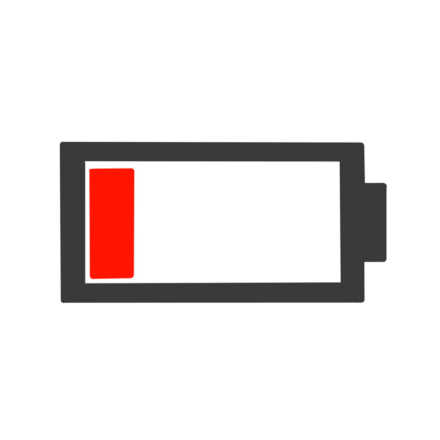




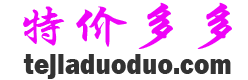
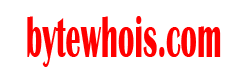
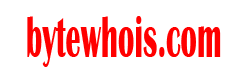

还没有任何评论,你来说两句吧