Centos7格式化硬盘并挂载,centos默认文件系统为xfs,centos6文件系统为ext4,所以此处推荐xfs文件系统。

1、查看硬盘情况 fdisk -l
[root@localhost ~]# fdisk -l
Disk /dev/sdb: 1099.5 GB, 1099511627776 bytes, 2147483648 sectors
Units = sectors of 1 * 512 = 512 bytes
Sector size (logical/physical): 512 bytes / 512 bytes
I/O size (minimum/optimal): 512 bytes / 512 bytes
Disk label type: dos
Disk identifier: 0xd722822d
Device Boot Start End Blocks Id System
/dev/sdb1 2048 2147483647 1073740800 83 Linux
Disk /dev/sda: 53.7 GB, 53687091200 bytes, 104857600 sectors
Units = sectors of 1 * 512 = 512 bytes
Sector size (logical/physical): 512 bytes / 512 bytes
I/O size (minimum/optimal): 512 bytes / 512 bytes
Disk label type: dos
Disk identifier: 0x000bada1
Device Boot Start End Blocks Id System
/dev/sda1 * 2048 2099199 1048576 83 Linux
/dev/sda2 2099200 104857599 51379200 8e Linux LVM
Disk /dev/mapper/centos-root: 47.2 GB, 47240445952 bytes, 92266496 sectors
Units = sectors of 1 * 512 = 512 bytes
Sector size (logical/physical): 512 bytes / 512 bytes
I/O size (minimum/optimal): 512 bytes / 512 bytes
Disk /dev/mapper/centos-swap: 5368 MB, 5368709120 bytes, 10485760 sectors
Units = sectors of 1 * 512 = 512 bytes
Sector size (logical/physical): 512 bytes / 512 bytes
I/O size (minimum/optimal): 512 bytes / 512 bytes
2、开始分区以sdb为例
[root@localhost ~]# fdisk /dev/sdb
Welcome to fdisk (util-linux 2.23.2).
Changes will remain in memory only, until you decide to write them.
Be careful before using the write command.
Device does not contain a recognized partition table
Building a new DOS disklabel with disk identifier 0xd722822d.
Command (m for help): n (此处输入n,注意如果需要对sdb进行重新分区,需要先umount /dev/sdb1 然后修改/etc/fstab,删除添加的哪一行,重启系统,然后在此处输入d,在重复此步骤即可)
Partition type:
p primary (0 primary, 0 extended, 4 free)
e extended
Select (default p): p (此处输入p)
Partition number (1-4, default 1): (直接回车)
First sector (2048-2147483647, default 2048): (直接回车)
Using default value 2048
Last sector, +sectors or +size{K,M,G} (2048-2147483647, default 2147483647):
Using default value 2147483647
Partition 1 of type Linux and of size 1024 GiB is set
Command (m for help): w (输入w,把分区信息写入磁盘)
The partition table has been altered!
Calling ioctl() to re-read partition table.
Syncing disks.
[root@localhost ~]# mkfs.xfs -f /dev/sdb1 (格式化分区)
meta-data=/dev/sdb1 isize=512 agcount=4, agsize=67108800 blks
= sectsz=512 attr=2, projid32bit=1
= crc=1 finobt=0, sparse=0
data = bsize=4096 blocks=268435200, imaxpct=25
= sunit=0 swidth=0 blks
naming =version 2 bsize=4096 ascii-ci=0 ftype=1
log =internal log bsize=4096 blocks=131071, version=2
= sectsz=512 sunit=0 blks, lazy-count=1
realtime =none extsz=4096 blocks=0, rtextents=0
[root@localhost ~]# mkdir /data (创建挂载目录/data)
[root@localhost ~]# mount -t xfs /dev/sdb1 /data (把/dev/sdb1挂载到/data目录)
[root@localhost ~]# df -h (查看系统硬盘分区状态)
Filesystem Size Used Avail Use% Mounted on
devtmpfs 7.8G 0 7.8G 0% /dev
tmpfs 7.8G 0 7.8G 0% /dev/shm
tmpfs 7.8G 8.9M 7.8G 1% /run
tmpfs 7.8G 0 7.8G 0% /sys/fs/cgroup
/dev/mapper/centos-root 44G 1.9G 43G 5% /
/dev/sda1 1014M 188M 826M 19% /boot
/dev/sdb1 1.0T 33M 1.0T 1% /data
tmpfs 1.6G 0 1.6G 0% /run/user/0
3、设置开机自动挂载
[root@localhost ~]# vi /etc/fstab
#
# /etc/fstab
# Created by anaconda on Thu Jul 2 18:00:27 2020
#
# Accessible filesystems, by reference, are maintained under '/dev/disk'
# See man pages fstab(5), findfs(8), mount(8) and/or blkid(8) for more info
#
/dev/mapper/centos-root / xfs defaults 0 0
UUID=46c44b98-bcb5-4da7-9b15-520c3bc32bbd /boot xfs defaults 0 0
/dev/mapper/centos-swap swap swap defaults 0 0
/dev/sdb1 /data xfs defaults 0 0 (加入此行)
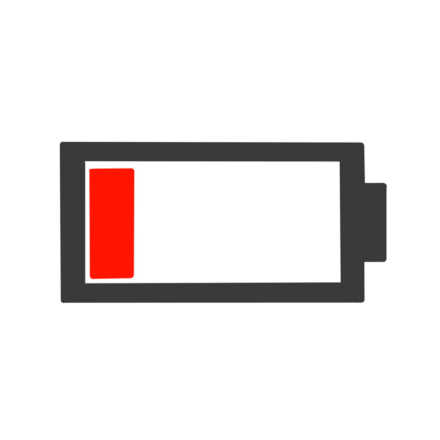




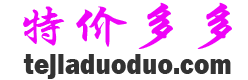
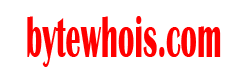
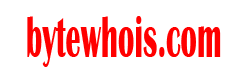

还没有任何评论,你来说两句吧