Gin是一个用Go语言编写的web框架。它是一个类似于martini但拥有更好性能的API框架, 由于使用了httprouter,速度提高了近40倍。 如果你是性能和高效的追求者, 你会爱上Gin。Go世界里最流行的Web框架,Github上有38K+star。 基于httprouter开发的Web框架。 中文文档齐全,简单易用的轻量级框架。
Gin的GitHub地址:https://github.com/gin-gonic/gin
从零开始搭建Go语言开发环境
VS Code配置Go语言开发环境
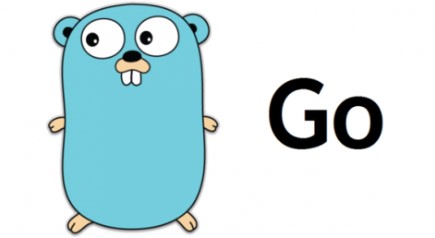
1、下载并安装Gin: go get -u github.com/gin-gonic/gin
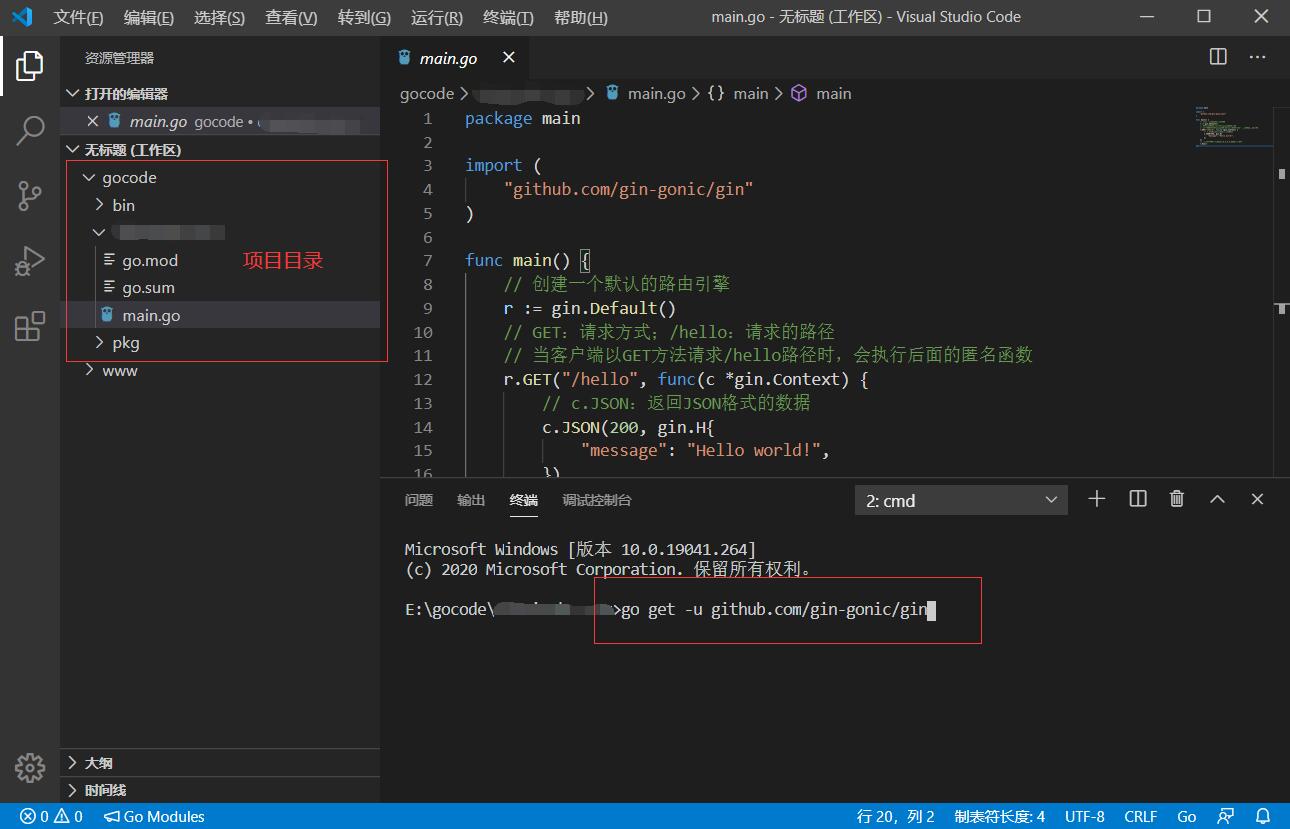
2、第一个Gin示例:
package main
import (
"github.com/gin-gonic/gin"
)
func main() {
// 创建一个默认的路由引擎
r := gin.Default()
// GET:请求方式;/hello:请求的路径
// 当客户端以GET方法请求/hello路径时,会执行后面的匿名函数
r.GET("/hello", func(c *gin.Context) {
// c.JSON:返回JSON格式的数据
c.JSON(200, gin.H{
"message": "Hello world!",
})
})
// 启动HTTP服务,默认在0.0.0.0:8080启动服务
r.Run()
}
3、报错处理:
3.1、报错:main.go:3:8: cannot find module providing package github.com/gin-gonic/gin: working directory is not part of a module
解决方法:在项目根目录打开终端,输入如下命令:
go mod init gin
go mod edit -require github.com/gin-gonic/gin@latest
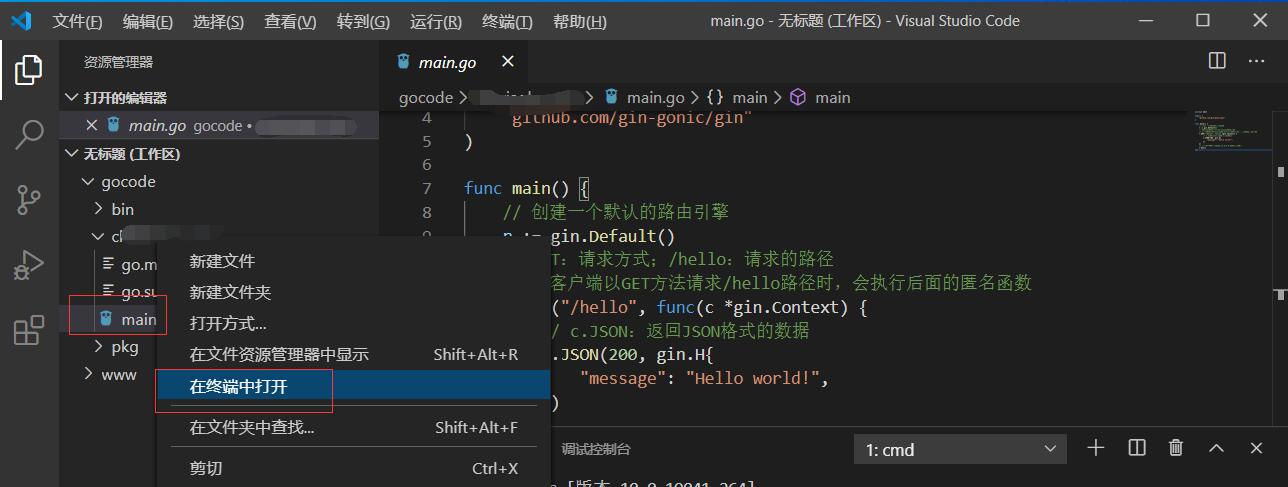
3.2、再运行 go run main.go 就正常了。
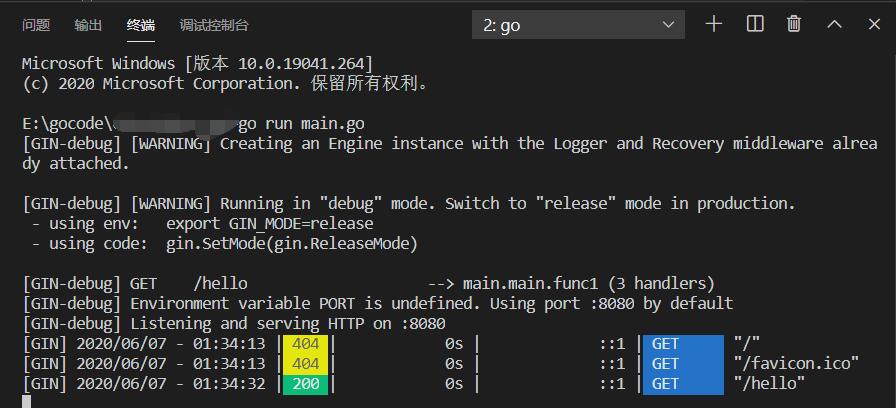
3.3、在浏览器输入: http://localhost:8080/hello
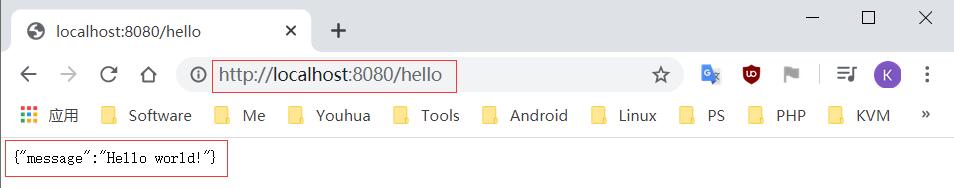
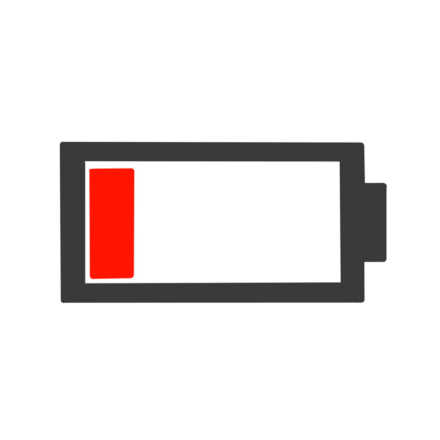




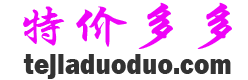
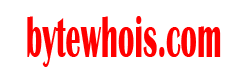
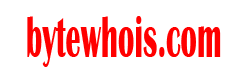

还没有任何评论,你来说两句吧